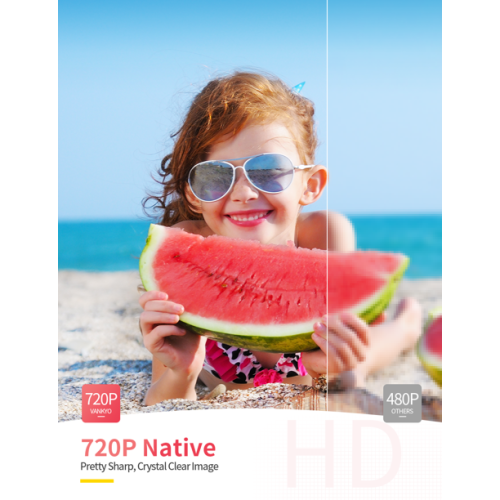






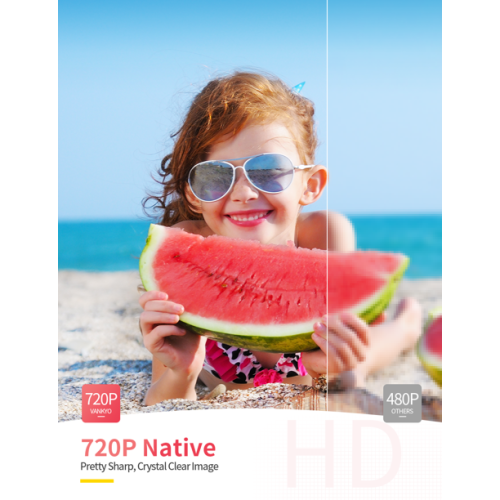
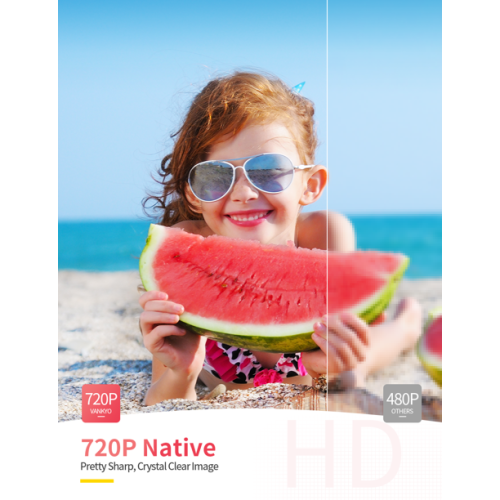






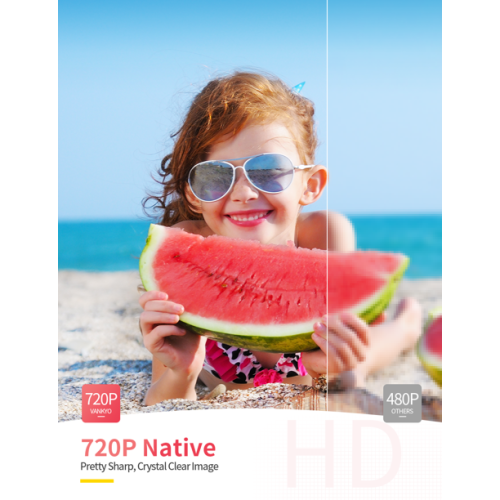
VANKYO Leisure 430W Wi-Fi Mini Movie Projector (1080P Support)
What's included:
- Projector, Remote, Power cable, HDMI Cable, AV Cable, Carrying Bag, User manual
?️【THE NEWEST Wi-Fi SYNCHRONIZE SMARTPHONE SCREEN】
The VANKYO Leisure 430W projector adopts the latest Wi-Fi mirroring connection function and is perfectly compatible with IOS, Android, and Windows 10. Brings you accessibility, affordability, and wireless freedom. The Mirror display function doesn't support protected videos, because of copyright. (Netflix, Disney and Hulu).
?️【SUPERIOR VIEWING EXPERIENCE】
Leisure 430W projector has MStar Advanced Color Engine and 3500: 1 contrast provide vivid color and powerful contrast of images. The aspect ratio is 16:9/4:3. Incredible 1080P supported VANKYO Leisure 430W Mini Projector is ideal for your home environment and outdoor activities. ***Note: Not recommended for PPT or office presentations.***
?️【MULTI-FUNCTIONAL CONNECTION】
Compatible with TV Stick/ smartphones/ tablets/ TV/ laptop/ USB sticks/ TF cards (max 32GB)/ DVD players. It can easily connect to your smartphone, PS3, PS4, X-Box ONE or Wii to enjoy games. Customized bags are designed for your carrying and storage.
?️【NOISE LOWER&COOLING SYSTEM】
Equipped with a breakthrough fan noise reduction system and an innovative cooling system with heat dissipation function, the VANKYO ultra-quiet video projector can provide excellent color performance and immersive images, which flat-panel TVs cannot provide.
Brightness: 120 Lumens*
*Note: Brightness (white light output) will vary depending on usage conditions. Brightness measured in accordance with ISO/IEC 21118.
?Just three steps to connect your smartphone via WiFi connection!
1. Go to Settings, connect to projector Wi-Fi named “LEISURE430W-XXXXX”, enter the password: 12345678
2. Turn on the Screen Mirroring settings in the control center by scrolling down the phone
3. Choose “LEISURE430W-XXXXX” and once connected, your mobile device’ s screen will be displayed on the projection surface.
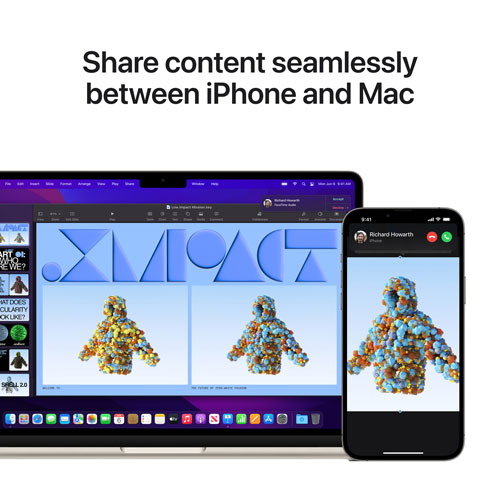

















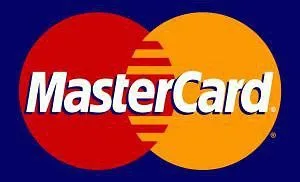





 Line
Line Telegram
Telegram