

Epson PowerLite 1980WU LCD Projector - 1080p - HDTV - 16:10
Optimized for boardrooms, classrooms, and other presentation applications, the Epson PowerLite 1980WU WUXGA 3LCD Projector features a brightness of 4400 lumens and a native resolution of 1920 x 1200 (WUXGA). To provide flexibility in terms of placement relative to the screen, it features a 1.6x optical zoom with a 1.38 to 2.28:1 throw ratio. Offering HDMI and analog connectivity, it can be connected to a variety of video sources, plus there is USB for direct plug and play connection or a Mac or Windows computer and a second USB port to project directly off a flash drive or other USB storage device.As noted, the projector features two HDMI inputs for computers, HDTV appliances, document cameras, HDMI-enabled mobile devices, and more. One of the HDMI inputs features MHL support, meaning it can power a compatible mobile device through the same connection used by the HDMI signal. For legacy analog devices, there are two VGA inputs, plus a single VGA output so that one of the VGA signals can be passed along to a monitor, second projector, or other secondary display. A composite input allows VCRs, DVD players, and SD camcorders to be connected. Finally, there are three analog audio inputs, one on RCA connectors that is paired with the composite input, and two on 3.5mm connectors to accompany the VGA inputs. There is also a 3.5mm output that pairs with the VGA output. A 16-watt built-in speaker provides audio output for times when separate audio is unavailable.An IR remote is included for local control or you can use buttons on the projector itself. There is also RS-232 for operation from automation systems like Crestron or using custom software. An Ethernet port enables Web-browser operation and projection across a local network.3LCD Technology
A beamsplitting prism sends red, blue, and green light through three separate LCD displays - one per RGBcolor channel - to render a video image. 3LCD design features no moving parts in the imaging system, although there is still a cooling fan, and is free of the rainbow effect artifact sometimes perceived on color wheel-based technologies
1.6x Optical Zoom and 1.38 to 2.28:1 Throw Ratio
Throw ratio is one of the most important specifications a projector lens has as it tells you the image size (width) you will get at a give distance from the screen. For example, at the 1.33 zoom setting and a 12 2 distance this projector will throw an 85-wide (100-diagonal) image
4400 Lumens Color Brightness
This projector features both 4400 lumens white brightness and 4400 lumens color brightness. Some projectors only specify the white brightness in their lumens ratings, even though in many cases color portions of the image will be less bight than comparable gray scales. Determining the correct brightness for your applications requires taking into account the amount of ambient light (if any) in the room, the screen material used, the throw distance, and the content being shown.
16:10 Native Aspect Ratio
This projector features a 1920 x 1200 (WUXGA) resolution image with a 16:10 native aspect ratio. This is considered a widescreen format, and comes very close to the 16:9 standard of HDTV. This format is ideal if you plan to show HD video, and can still be used for presentations - though in the case of PowerPoints some extra space may be leftover on the sides. The projector can show 4:3 too; however black bars (pillaring) will have to be applied, or the image will have to be stretched or cropped to fit
HDMI with MHL Connectivity
The first HDMI input supports MHL (Mobile High-Definition Link), meaning not only can you feed an image from your MHL-enabled smartphone or mobile device, but also keep the battery charged through the same connection. This feature requires a separately available MHL to HDMI cable or adapter
PC-Less Presentations
Project images and PDFs directly from a USB storage device such as a flash dive. Supported files include:
Still Image: .jpg, .bmp, .gif, .png, .pdf
PowerPoint: .fse -- Main format for files converted from PowerPoint using EasyMP Slide Converter software
Video: .avi (up to 1280 x 720)
USB Plug n Play
A USB type B female port allows you to connect the PowerLite 1980WU directly to a computer instead of using HDMI or VGA - ideal for tablets or portables that do not have an available display output. This features requires a separately available USB cable, and works with both Mac and Windows computers
Auto Screen Fit
Helps simplify the process of tweaking projector image settings to best fit the screen of projection surface
Split Screen
Display content from two inputs simultaneously, side by side, on a single screen
Ethernet and RS-232 Controllable
An RS-232 port means the projector can be controlled from a computer running custom software or via automation systems such as Crestron. Meanwhile an Ethernet port allows it to be controlled across a local network using a Web browser or to send images remotely to the projector. Ethernet also enables Message Broadcasting and the built-in schedule functions
DICOM Simulation Mode
Ideal for viewing grayscale medical images such as X-rays, for training and educational purposes
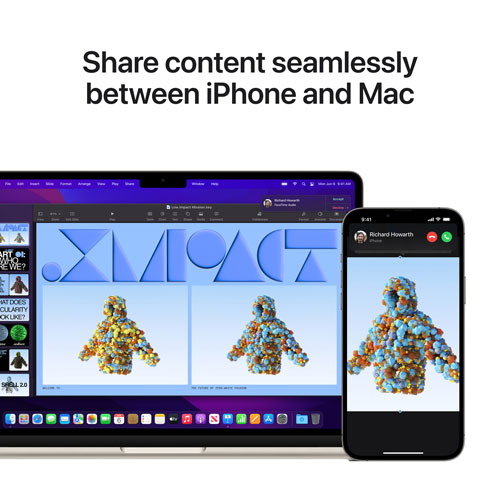

















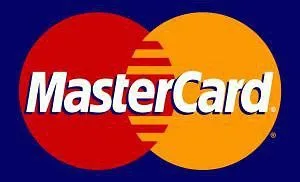





 Line
Line Telegram
Telegram