

Kensington Presenter Expert Wireless Cursor Control (72426)
You can’t make your point if no one can see it. So make your point with a bright green laser suitable for even the biggest rooms and brightest screens with the Kensington Presenter Expert Green Laser Presenter with Cursor Control. Some of today’s bright LCD and plasma screens pose a real challenge for red laser pointers. But not for the green laser on the Kensington Presenter Expert Green Laser Presenter. It’s 10 times brighter than standard red lasers, so it stands out against even the brightest LCD and plasma displays. Of course there’s more to a great wireless presenter than just a bright pointer. The Presenter Expert’s intuitive four-button design makes it easy to navigate your Keynote or PowerPoint presentation. And when you need to move your cursor, a quick flip of a button gives you full cursor control. The powerful 2.4Ghz remote resists interference and lets you control Keynote or PowerPoint from up to 150 feet (50 meters) away. The USB receiver stores inside the presenter so you won’t have to worry about misplacing it. You won’t have to worry about not being able to find the right remote button either, because the Kensington Presenter Expert has backlit buttons. Offers full device control so you can use your presenter like a mouse, moving your cursor up/down and left/right on the screen. Convenient LED backlit buttons seamlessly move your PowerPoint or Keynote presentation forward or back, along with screen blackout option and a button to activate the green laser pointer. Roam the room with maximum freedom, knowing that your receiver will stay connected during your presentation, even when you are far away from the host device. Convenient place to store your wireless USB receiver so it won’t get lost, as each presenter and receiver are uniquely paired to prevent interference. Specially designed contours make holding the presenter extremely comfortable while holding it in your hand.
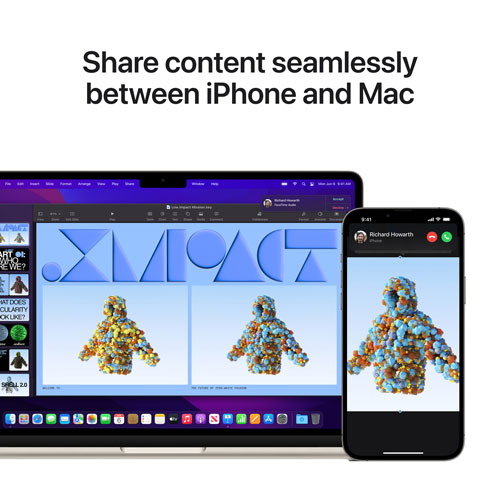

















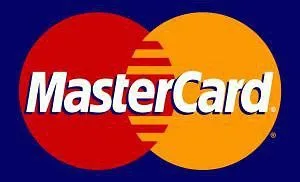





 Line
Line Telegram
Telegram