

Epson BrightLink Pro 1420Wi LCD Projector - HDTV - 16:10
Bright and Colorful
Features 3300 lumens of color brightness (color light output)1 and 3300 lumens of white brightness (white light output)1
WXGA
High-definition 1280 x 800 widescreen resolution
Interactive
Make almost any smooth, lightly-colored surface interactive with BrightLink solutions.
PC-Free Annotation
Annotate without any device at all by using the built-in, PC-free tools.
Split Screen
Display content from two inputs simultaneously, side by side, on a single screen.
Wireless Ready
Includes a high-speed LAN module for wireless connectivity
The Epson BrightLink Pro 1420Wi Interactive WXGA 3LCD Projector delivers 3300 lumens of white, color, and interactive brightness with a low noise level of only 28 dB when using the Eco-mode. To ensure sharp detail with deep blacks and brilliant whites, the BrightLink Pro 1420Wi provides an impressive 10,000:1 contrast ratio. The projector also features high-definition WXGA 1280 x 800 native resolution, a 3LCD, 3-chip projection system, LAN connectivity for remote management/control, and a 245W UHE lamp that features a long life, up to 6000 hours in Eco-mode. It also supports wireless iOS/Android mobile device connectivity and wireless LAN hook-up thanks to the included wireless module. Epsons free iProjection App for iOS or Android is also required for wireless smartphone/tablet connection. The projector features a short throw ratio of just 0.27 to 0.37:1 (digital zoom only). This means youll be able to project a full 100 diagonal image with the projector just about a foot away from the screen. Short throw projectors also provide relief from the blinding light and annoying shadows that are common with regular projectors. For connectivity, the BrightLink Pro 1420Wi features dual HDMI inputs, one of which supports MHL mobile device connectivity. There are VGA, composite, and S-video inputs as well. Besides the 16W mono speaker, the projector has three audio inputs, a microphone input, and an audio output jack for sending the audio signal through an external speaker system.The BrightLink Pro 1420Wi is highlighted by a myriad of interactive projection features. It comes with two interactive pens, which allow two users to annotate simultaneously anywhere on the surface of the projected image. The interactive pens allow you to turn almost any smooth, lightly-colored surface into an interactive drawing and note taking solution. You can also use this model for PC-less presentations. A USB port facilitates projection of your photos, videos, and data files from a USB storage device. USB connectivity lets you project directly from compatible document cameras as well. Other notable projector features include convenient collaboration for BYOD classrooms and compatibility with top interactive software.Main Features3LCD Technology
A beamsplitting prism sends red, blue, and green light through three monochrome LCDs to render a video image. The 3-chip 3LCD design features no moving parts in the imaging system, although there is still a cooling fan, and it is also free of the rainbow effect artifact sometimes perceived on color wheel-based projection systems.
3300 Lumens Lamp
A single lamp is estimated to last up to 6000 hours in Eco-mode. It provides 3300 lumens of color, white, and interactive brightness. Plus, since this model supports equal color and white brightness, you can be sure both colors and gray scales are rendered in equal brightness.
WXGA 1280 x 800 Native Resolution
This projector features a WXGA 1280 x 800 native resolution and a 16:10 native aspect ratio. This is considered a widescreen format, and comes very close to the 16:9 standard of HDTV. This format is ideal if you plan to show HD video, but can still be used for presentations. The projector supports 4:3 aspect ratios as well.
USB Connectivity
This projector features two USB ports. The type-A USB port supports PC-less presenting from USB storage device, compatible digital camera, or mobile device with USB connectivity. It also lets you pass through data from connected USB devices - like a document camera - to the computer. The type-B USB port lets you connect the projector to a Windows or OS X computer to display audio and video (requires driver software installation; high-frame rate video may not be supported).
Moderator Function & BYOD Classroom Collaboration
Multi-PC projection and the Moderator function allow up to 50 Windows/Mac/iOS/Android devices to connect over a network. You can display up to four different device screens (from any of the 50 devices) simultaneously and control which device screens to display. This feature makes it easy for teachers to encourages and control classroom collaboration. Its also a great way to compare students work side-by-side.
Easy Interactive Tools 3.0
The included Easy Interactive Tools 3.0 annotation software from Epson allows users to control projector settings over the network, record and save video from Epson document cameras, and save/reopen/edit annotation files. It allows access to archived curriculum as well. You can also program the interactive pen button to provide instant access to the most-used tools.
SMART Notebook Software for BrightLink
This collaborative learning software (full version) helps teachers create high-impact lessons - anytime, anywhere. It offers a multitude of digital resources as well as customizable content. Each BrightLink projector that comes with this optional software includes a four-seat user license, which is available for Windows and Mac.
Wireless Interactivity
When using the included Epson EasyMP software with a networked BrightLink projector, teachers are no longer tied down by restrictive and confining cables. Educators can wirelessly display and interact with content as they move about the classroom with their laptop, experiencing true interactive freedom.
Promethean ActivInspire
ActivInspire software enables teachers to engage their students in interactive activities that are sure to grab their attention. Each BrightLink projector with this optional software includes a full version and a five-seat user license, which is available for Windows and Mac operating systems.
Advanced Network Connectivity & Management Capabilities
Present A/V content over the LAN or annotate network content using BrightLinks instant annotation tools. With Epsons EasyMP Monitor software, IT administrators can configure and monitor the status of their Epson networked projectors, including the remote viewing of power status, lamp hours, and temperature/filter conditions.
Epson iProjection App
Display, annotate, and control content from your iOS or Android mobile device with the free Epson iProjection App. Teachers can walk around the class and still share engaging content. The app is easy to use and navigate with intuitive menu options that make it simple to bring iOS and Android content to the big screen.
Dual HDMI Inputs & Support for MHL Connectivity
You can use the dual HDMI inputs to get instant access to movies, games and more. HDMI supports digital connectivity with a variety of high-definition A/V devices including certain laptops, media players, Blu-ray players, gaming consoles, set-top boxes, etc. One of the HDMI inputs also supports MHL connectivity, which lets you display content from MHL-enabled smartphones, tablets and Roku devices. You can also use the projector remote to control your connected MHL-enabled mobile devices and you can charge your MHL-enabled mobile devices when theyre plugged into the projectors MHL input.
Auto Calibration
Auto calibration helps you get the projector up and running as fast as possible by calibrating the display and image settings based on your projection environment and setup.
Quick Corner Adjustment
Quick Corner is an innovative feature that allows you to move any of the four corners of an image independently. This will let you adjust each corner just the right
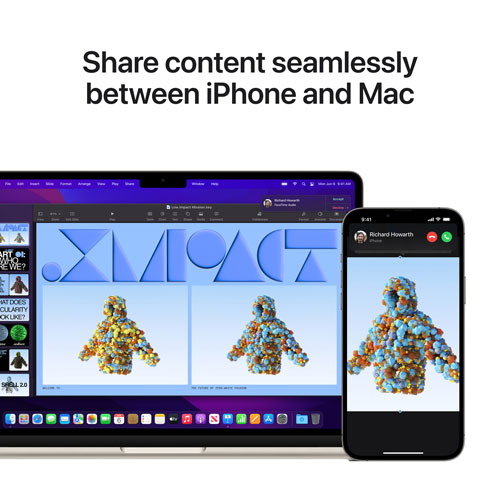

















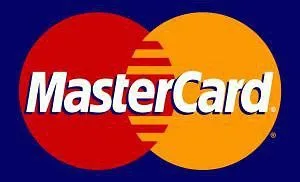





 Line
Line Telegram
Telegram