

Epson PowerLite 530 LCD Projector - 720p - HDTV - 4:3
Enlarge ImageThe Ultra Bright Short-Throw Projector for Reliable Performance3x Brighter Colors with Epson1. 3200 lumens of color brightness and 3200 lumens of white brightness2. Features XGA resolution and short throw distance.
3x Brighter Colors1, and reliable performance — 3LCD, 3-chip technology
One measurement of brightness is not enough — look for both high color brightness and high white brightness. The PowerLite 530 has: Color Brightness: 3200 lumens2 and White Brightness: 3200 lumens2
Incredible image quality — native XGA resolution and 4:3 format
Large, engaging presentations, even in small spaces — short throw distance saves space; project a 108 image from just 4 away with minimal shadows and glare
Long-lasting, low-cost lamps — up to 10,000 hours in ECO Mode5
Flexible placement — install using a wall mount (optional) or place on a tabletop or cart
Convenient collaboration for BYOD classrooms — wirelessly share4 and compare students’ work from multiple devices, simultaneously, with Moderator device management software3
Wireless projection from an array of devices — project from iPhone®, iPad®, Android tablets and smartphones with the free Epson iProjectionTM App4 (wireless module sold separately)
Manage projectors and present remotely — easy network connectivity; software included
Powerful sound to engage every student — includes a built-in 16 W speaker and microphone input; or, use external speakers, even in Standby Mode
Enlarge ImageTeaching ToolsSupport BYOD classroom collaboration using Epson’s Moderator device management feature3. The moderator (teacher) can display up to four different device screens simultaneously and control which device screens to display. Connect up to 50 Windows®, Mac®, iOS or Android devices and encourage and control classroom collaboration; perfect for comparing students’ work side-by-side.
Networking Features that Take Teaching to the Next LevelManage up to 1024 Epson networked projectors using the included EasyMP® Monitor software (available for Windows only) or Crestron RoomView®, saving time and money. Update projector firmware in-house via the network, a USB cable or a USB flashdrive which eliminates the need for external service center repairs and send updates or announcements remotely to up to 1024 Epson networked projectors using the Message Broadcasting6 plug-in for EasyMP Monitor. Connect your projector to an access point to share it with the entire class, without running more cables.
Share From Your Tablet or SmartphoneDisplay from your iOS or Android mobile device with the free Epson iProjection App and any nearby Epson projector4. Control your presentation with just a touch of your device screen and advance through PowerPoint® or Keynote® presentations. Zoom in and out of PDFs, view Excel®spreadsheets and Word documents (iOS only), project webpages, and view brilliant, high-quality images.
Simple Setup Suite from EpsonEpson projectors offer a suite of innovative features that ensure flexible placement and fast, easy setup. Quick Corner® is an innovative feature that allows you to move any of the four corners of an image independently, to adjust each corner for a perfectly rectangular picture. Project audio and video from a PC or Mac via a USB connection with advanced 3-in-1 USB Plug n Play instant setup and instant Off®means no cool-down time required; it’s ready to shut down when you are. Copy menu settings for multiple projector installations, saving on installation time; copy settings via a USB flash drive, USB cable or LAN.
Short Throw DistanceProject large images from a short distance (e.g., an 80 image from just 2.9 away). Ideal for use with interactive whiteboards or standard whiteboards and minimize shadow interference and glare.
Optional Short-Throw Wall Mount (ELPMB45)Designed for use with Epson’s PowerLite 500 series short-throw projectors, this wall mount offers an easy-to-install, affordable mounting solution for integration with a variety of interactive solutions and projection surfaces. Includes a mounting plate and telescopic extension arm, which offers convenient and flexible installation.
1 Compared to leading 1-chip DLP business and education projectors based on NPD data, July 2011 through June 2012. Color brightness (color light output) measured in accordance with IDMS 15.4. Color brightness will vary depending on usage conditions.
2 Color brightness (color light output) and white brightness (white light output) will vary depending on usage conditions. Color light output measured in accordance with IDMS 15.4; white light output measured in accordance with ISO 21118.
3 Moderator feature is part of EasyMP Multi-PC Projection software.
4 Check your owner’s manual to determine if a wireless LAN module must be purchased separately to enable wireless connection on your Epson projector. Epson projectors can be networked either through the Ethernet port on the projector (check model specifications for availability) or via a wireless connection. Not all Epson projectors are able to be networked. Availability varies depending on model.
5 ECO Mode is up to 10,000 hours. Normal Mode is up to 5000 hours. Lamp life will vary depending upon mode selected, environmental conditions and usage. Lamp brightness decreases over time.
6 Works only with Epson projectors that support presentation over the network capability. Available for Windows only.
7 For convenient and reasonable recycling options, visit www.epson.com/recycle
8 SmartWay is an innovative partnership of the U.S. Environmental Protection Agency that reduces greenhouse gases and other air pollutants and improves fuel efficiency.
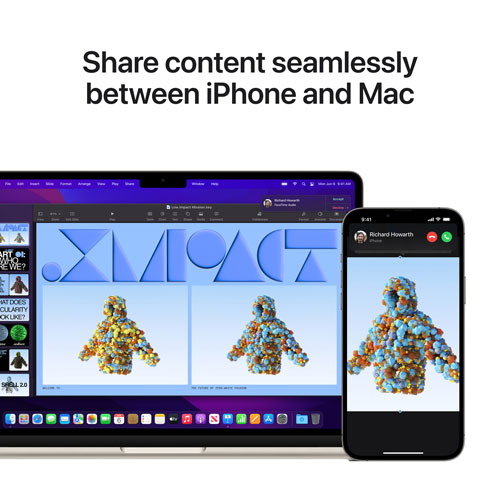

















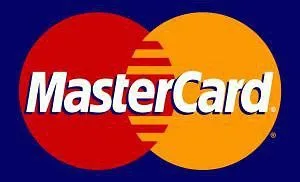





 Line
Line Telegram
Telegram